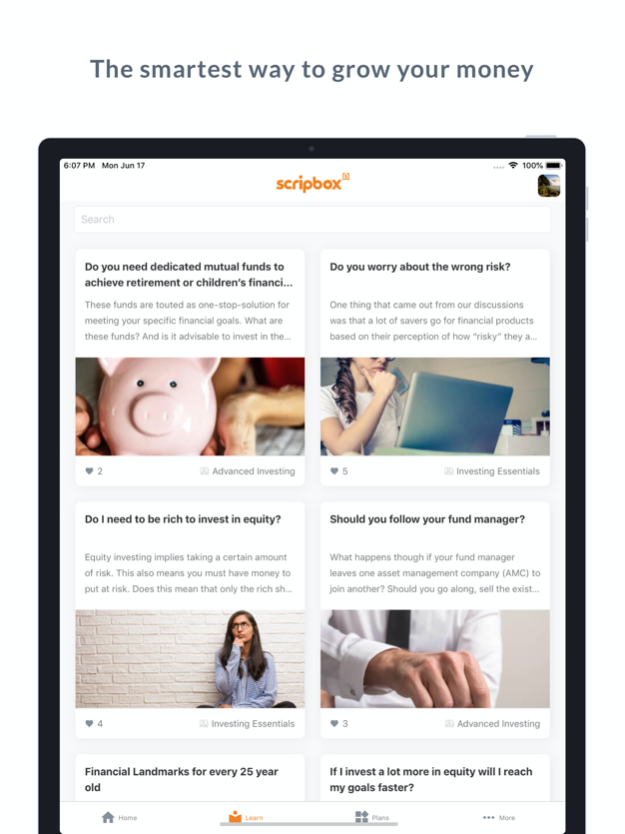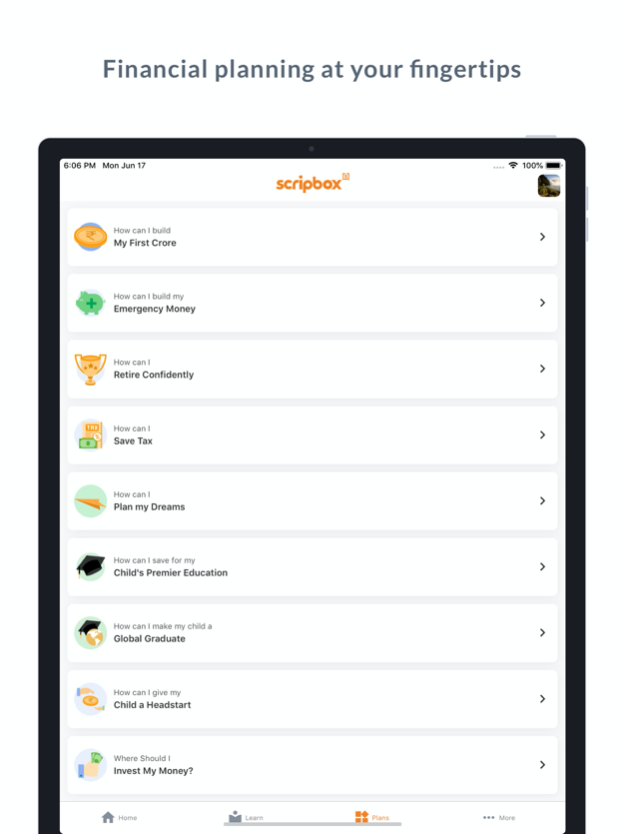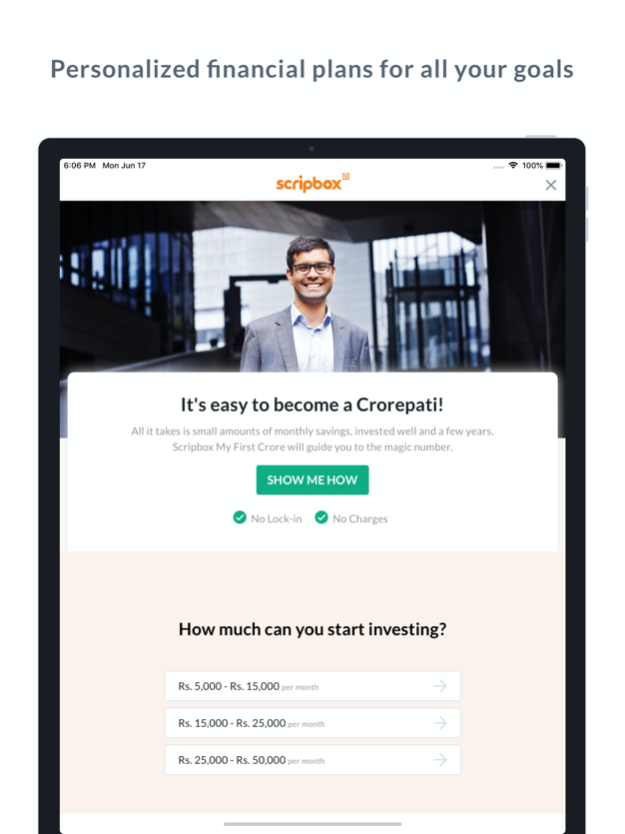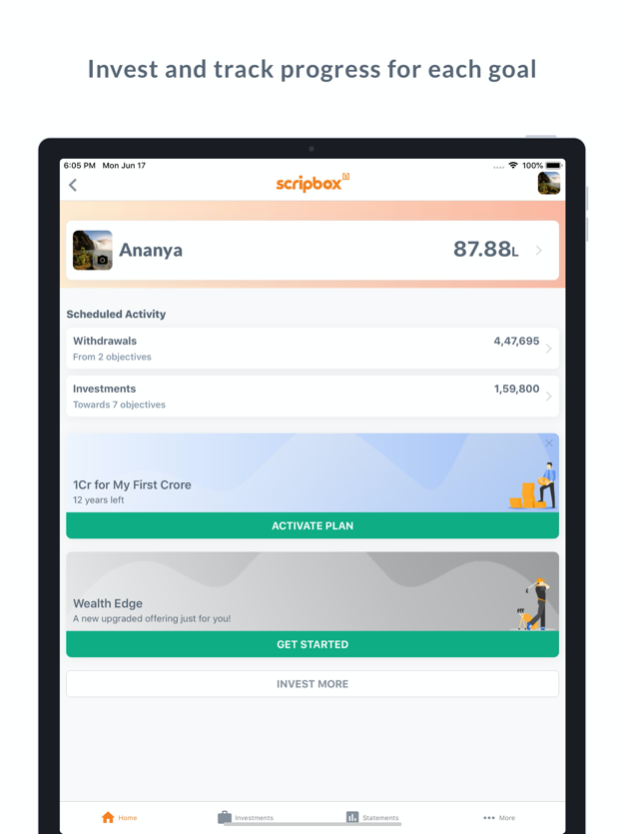Mutual Fund & SIPs: Scripbox 8.0.04
Free Version
Publisher Description
As your personal digital wealth manager, Scripbox offers not just mutual funds investments & SIPs but also gives personalised recommendations on the basis of Scripbox Fund Ranking Algorithm™ coupled with our research team’s years of expertise to help you choose the right funds. To protect your MF portfolio from market fluctuations, we also provide recommendations on the right asset allocation & diversification. With Scripbox you also get access to tools such as SIP MF Calculator & SIP Tracker.
To ensure that you stay invested in the right funds we perform quarterly reviews using Scripbox Portfolio Health & suggest timely course corrections. And finally to make sure you don’t lose your gains to capital gains tax & exit loads we recommend the right ways to exit your investments with Scripbox Smart Withdraw ™
WHAT WE OFFER:
1, FAMILY PORTFOLIOS with multiple family member accounts to help you plan finances and goals together.
2, GROWTH STRATEGIES that recommend an asset allocation as per your risk profile and also provide recommendations to build a portfolio that is ideal for you.
3, PORTFOLIO REVIEWS to assess your investments across 9 parameters every quarter.
4, ACTIONS & RECOMMENDATIONS ON THE APP so you never miss investments, portfolio reviews, or anything your wealth needs.
5, ALL YOUR WEALTH MANAGEMENT NEEDS IN ONE PLACE through tracking even your external investments in the app. You can tag your existing external investments to your plan and get personalised recommendations.
6, TAX-OPTIMISED WITHDRAWAL using the Scripbox Smart Withdraw™ algorithm helps you minimise losses to capital gains tax and exit loads.
SCRIPBOX GOAL-BASED INVESTING PLANS
On our wealth management platform we offer financial plans for a wide range of goals, such as:
* Long Term Portfolio
* Retire Confident
* My First Crore
* Tax Saver
* Child Education
* Emergency Fund
* Dream Planner
* Child Headstart
CONTACT US:
Scripbox Customer Support
Dial 1800-102-1265
7 Days in a Week
8 AM to 8 PM
SCRIPBOX IN NEWS:
Best Fin-tech - Best Banks Award:Financial Express
2nd Most Influential Financial Services brand worldwide by LinkedIn
Achieve your life goals with us! To join the Scripbox community download the app now!
*Mutual Fund investments are subject to market risks. Read all scheme related documents on mutual funds carefully. The past performance of mutual funds is not an indicator of future returns.
Apr 25, 2024
Version 8.0.04
General under the hood tinkering and bug fixes to improve your Scripbox experience.
About Mutual Fund & SIPs: Scripbox
Mutual Fund & SIPs: Scripbox is a free app for iOS published in the Accounting & Finance list of apps, part of Business.
The company that develops Mutual Fund & SIPs: Scripbox is Scripbox. The latest version released by its developer is 8.0.04.
To install Mutual Fund & SIPs: Scripbox on your iOS device, just click the green Continue To App button above to start the installation process. The app is listed on our website since 2024-04-25 and was downloaded 2 times. We have already checked if the download link is safe, however for your own protection we recommend that you scan the downloaded app with your antivirus. Your antivirus may detect the Mutual Fund & SIPs: Scripbox as malware if the download link is broken.
How to install Mutual Fund & SIPs: Scripbox on your iOS device:
- Click on the Continue To App button on our website. This will redirect you to the App Store.
- Once the Mutual Fund & SIPs: Scripbox is shown in the iTunes listing of your iOS device, you can start its download and installation. Tap on the GET button to the right of the app to start downloading it.
- If you are not logged-in the iOS appstore app, you'll be prompted for your your Apple ID and/or password.
- After Mutual Fund & SIPs: Scripbox is downloaded, you'll see an INSTALL button to the right. Tap on it to start the actual installation of the iOS app.
- Once installation is finished you can tap on the OPEN button to start it. Its icon will also be added to your device home screen.
Program Details
General |
|
|---|---|
| Publisher | Scripbox |
| Released Date | 2024-04-25 |
| Languages | English |
Category |
|
|---|---|
| Category | Business |
| Subcategory | Accounting & Finance |
System requirements |
|
|---|---|
| Operating systems | ios |
Download information |
|
|---|---|
| File size | 62.60 MB |
| Total downloads | 2 |
Pricing |
|
|---|---|
| License model | Free |
| Price | N/A |
Version History
version 8.0.04
posted on 2024-04-25
Apr 25, 2024
Version 8.0.04
General under the hood tinkering and bug fixes to improve your Scripbox experience.
version 8.0.0
posted on 2024-04-12
Apr 12, 2024
Version 8.0.0
General under the hood tinkering and bug fixes to improve your Scripbox experience.
version 7.0.94
posted on 2024-03-29
Mar 29, 2024
Version 7.0.94
General under the hood tinkering and bug fixes to improve your Scripbox experience.
version 7.0.92
posted on 2024-03-22
Mar 22, 2024
Version 7.0.92
General under the hood tinkering and bug fixes to improve your Scripbox experience.
version 7.0.80
posted on 2024-02-16
Feb 16, 2024
Version 7.0.80
General under the hood tinkering and bug fixes to improve your Scripbox experience.
version 7.0.78
posted on 2024-02-11
Feb 11, 2024
Version 7.0.78
General under the hood tinkering and bug fixes to improve your Scripbox experience.
version 7.0.76
posted on 2024-02-03
Feb 3, 2024
Version 7.0.76
General under the hood tinkering and bug fixes to improve your Scripbox experience.
version 7.0.72
posted on 2024-01-26
Jan 26, 2024
Version 7.0.72
General under the hood tinkering and bug fixes to improve your Scripbox experience.
version 7.0.70
posted on 2024-01-20
Jan 20, 2024
Version 7.0.70
New features available in Child Advantage plan! You can now modify and update your goal amount or choose a different goal from what you started out with, as per your needs
version 7.0.68
posted on 2024-01-12
Jan 12, 2024
Version 7.0.68
New features available in Child Advantage plan! You can now modify and update your goal amount or choose a different goal from what you started out with, as per your needs
version 7.0.66
posted on 2024-01-07
Jan 7, 2024
Version 7.0.66
New features available in Child Advantage plan! You can now modify and update your goal amount or choose a different goal from what you started out with, as per your needs
version 7.0.64
posted on 2023-12-29
Dec 29, 2023
Version 7.0.64
New features available in Child Advantage plan! You can now modify and update your goal amount or choose a different goal from what you started out with, as per your needs
version 7.0.62
posted on 2023-12-24
Dec 24, 2023
Version 7.0.62
New features available in Child Advantage plan! You can now modify and update your goal amount or choose a different goal from what you started out with, as per your needs
version 7.0.60
posted on 2023-12-16
Dec 16, 2023
Version 7.0.60
Financial Plan - This feature takes into account customer's income, expense, loan and wealth details and gives customers one SIP needed to meet all their goals.
version 7.0.58
posted on 2023-12-09
Dec 9, 2023
Version 7.0.58
Financial Plan - This feature takes into account customer's income, expense, loan and wealth details and gives customers one SIP needed to meet all their goals.
version 7.0.56
posted on 2023-12-01
Dec 1, 2023
Version 7.0.56
New Plan Available: Say yes to your child’s dreams, with Child Advantage - a customised, holistic investment plan, that will guide you at every step - investment, growth & withdrawal.
version 7.0.50
posted on 2023-11-17
Nov 17, 2023
Version 7.0.50
Improved Mutual Fund Import: Now import any Mutual Fund investments via MF Central for any PAN with their consent, and quickly onboard new family members.
version 7.0.46
posted on 2023-11-10
Nov 10, 2023
Version 7.0.46
Improvements to Wealth Checklist to make sure you are on top of advisory action items.
version 7.0.42
posted on 2023-11-03
Nov 3, 2023
Version 7.0.42
What's New?
Take Charge of Your Transactions: Easily track and manage pending actions on your transactions for complete financial control. Never miss a beat with your investments again!
Your financial well-being is our priority. Update now to experience the difference.
version 7.0.40
posted on 2023-10-30
Oct 30, 2023
Version 7.0.40
What's New?
Take Charge of Your Transactions: Easily track and manage pending actions on your transactions for complete financial control. Never miss a beat with your investments again!
Your financial well-being is our priority. Update now to experience the difference.
version 7.0.36
posted on 2023-10-20
Oct 20, 2023
Version 7.0.36
This update brings you two crucial features -
1. Nominee Management: Easily secure your investments by adding or updating nominees.
2. Mutual Fund Performance Report: Stay informed with detailed performance metrics and reports.
Invest smarter with Scripbox!
version 7.0.34
posted on 2023-10-13
Oct 13, 2023
Version 7.0.34
General Tweaking & Bug Fixes
Fixed bugs on various flow. And improved design issues across most features.
version 7.0.32
posted on 2023-10-09
Oct 9, 2023
Version 7.0.32
General Tweaking & Bug Fixes
Fixed bugs on various flow. And improved design issues across most features.
version 7.0.30
posted on 2023-09-29
Sep 29, 2023
Version 7.0.30
We’re introducing a seamless way to transfer your mutual funds to Scripbox. If you’re enjoying our recommendations, you can now easily migrate your funds over to get more out of your Scripbox experience.
version 7.0.26
posted on 2023-09-23
Sep 23, 2023
Version 7.0.26
We’re introducing a seamless way to transfer your mutual funds to Scripbox. If you’re enjoying our recommendations, you can now easily migrate your funds over to get more out of your Scripbox experience.
version 7.0.24
posted on 2023-09-16
Sep 16, 2023
Version 7.0.24
We’re introducing a seamless way to transfer your mutual funds to Scripbox. If you’re enjoying our recommendations, you can now easily migrate your funds over to get more out of your Scripbox experience.
version 7.0.18
posted on 2023-09-06
Sep 6, 2023
Version 7.0.18
The enhanced Scripbox is here to elevate your investment journey -
· Effortlessly monitor your investment's current value, total gain/loss, interest & XIRR. Gain clarity on both invested and withdrawn amounts, aiding you in making smart financial decisions.
· Seamlessly transfer your external mutual funds to Scripbox. Explore the benefits of our investment recommendations, portfolio reviews, and tax insights on withdrawals.
version 7.0.16
posted on 2023-08-25
Aug 25, 2023
Version 7.0.16
The enhanced Scripbox is here to elevate your investment journey -
· Effortlessly monitor your investment's current value, total gain/loss, interest & XIRR. Gain clarity on both invested and withdrawn amounts, aiding you in making smart financial decisions.
· Seamlessly transfer your external mutual funds to Scripbox. Explore the benefits of our investment recommendations, portfolio reviews, and tax insights on withdrawals.
version 7.0.14
posted on 2023-08-11
Aug 11, 2023
Version 7.0.14
Our latest update has addressed a many issues to ensure you have a great experience -
· You can now start an SIP at anytime you want, without an active bank mandate
· Explore fund factsheets of the funds you want to invest in and get started in a few minutes
· Retry a failed investment in a simple and hassle-free manner
· We've optimised the app's performance, making it fast. Say goodbye to delays and lag
· We've diligently fixed pesky bugs that may have hindered your app experience
version 7.0.10
posted on 2023-08-04
Aug 4, 2023
Version 7.0.10
Our latest update is geared towards elevating your wealth building experience to new heights -
· Importing your CAS is a breeze with our revamped process, making it quicker and smoother with an instant OTP verification
· We've optimised the app's performance, making it fast. Say goodbye to delays and lag
· We've diligently fixed pesky bugs that may have hindered your app experience
version 7.0.8
posted on 2023-07-29
Jul 29, 2023
Version 7.0.8
Our latest update is geared towards elevating your wealth building experience to new heights:
· Importing your CAS is a breeze with our revamped process, making it quicker and smoother with an instant OTP verification.
· We've optimised the app's performance, making it fast. Say goodbye to delays and lag.
· We've diligently fixed pesky bugs that may have hindered your app experience.
version 7.0.4
posted on 2023-07-17
Jul 17, 2023
Version 7.0.4
Your needs have evolved. And so have we.
The result? A complete overhaul of the Scripbox app to help you Invest with Confidence.
- Experience the power of Family Portfolios, plan your goals together with multiple investors
- Personalise your asset allocation with the right Growth Strategy
- Assess your family's mutual fund investments with Portfolio Health
- Organise your wealth and map them to your goals, pave a confident path to achieving them
Upgrade for an elevated wealth experience!
version 7.0.0
posted on 2023-07-04
Jul 4, 2023
Version 7.0.0
Your needs have evolved. And so have we.
The result? A complete overhaul of the Scripbox app to help you Invest with Confidence.
- Experience the power of Family Portfolios, plan your goals together with multiple investors
- Personalise your asset allocation with the right Growth Strategy
- Assess your family's mutual fund investments with Portfolio Health
- Organise your wealth and map them to your goals, pave a confident path to achieving them
Upgrade for an elevated wealth experience!
version 6.3.51
posted on 2023-05-29
May 29, 2023
Version 6.3.51
Hey there!
We've listened to your feedback and made some amazing changes that you'll definitely appreciate.
* Say goodbye to the pesky biometric login issue where you had to choose every time. We've fixed it! You can also enjoy seamless OTP and Password based logins.
* We've also enhanced the app's performance and fixed some bugs to make your investing experience smoother.
Happy investing!
version 6.3.17
posted on 2023-04-27
Apr 27, 2023
Version 6.3.17
Hey there!
We've listened to your feedback and made some amazing changes that you'll definitely appreciate.
* Say goodbye to the pesky biometric login issue where you had to choose every time. We've fixed it! You can also enjoy seamless OTP and Password based logins.
* We've also enhanced the app's performance and fixed some bugs to make your investing experience smoother.
Happy investing!
version 6.3.15
posted on 2023-04-24
Apr 24, 2023
Version 6.3.15
We've been working hard to improve your investment experience and here’s the latest update for you:
* Improved security through two-factor authentication is now mandatory for your investments and withdrawals. Don't worry, we've made the necessary improvements to make the process smooth, so you can keep investing with ease.
* Introducing the new and improved Scripbox Plans! Invest together with your family towards the same goals, add existing investments (even those outside of Scripbox), and choose your growth strategy.
* Enhanced performance and bug fixes for a seamless investing experience.
Update to the latest version of the Scripbox app for all of this and more.
Happy investing!
version 6.3.3
posted on 2023-03-29
Mar 29, 2023
Version 6.3.3
We've been working hard to improve your investment experience and here’s the latest update for you:
* Improved security through two-factor authentication is now mandatory for your investments and withdrawals. Don't worry, we've made the necessary improvements to make the process smooth, so you can keep investing with ease.
* Introducing the new and improved Scripbox Plans! Invest together with your family towards the same goals, add existing investments (even those outside of Scripbox), and choose your growth strategy.
* Enhanced performance and bug fixes for a seamless investing experience.
Update to the latest version of the Scripbox app for all of this and more.
Happy investing!
version 6.2.7
posted on 2022-08-23
Aug 23, 2022 Version 6.2.7
Introducing an all-new Scripbox wealth app to track, monitor, and grow your wealth. Hold on to your hats, this is a big one folks!
Ready to take your wealth to another level? Here’s everything new you can do with the Scripbox wealth app.
1. All new wisdom tab to simplify financial jargons for you.
2. Now you can view the recent news which impacts you in Wisdom tab.
3. Get critical insights on your mutual fund portfolio such as your asset allocation and quality of funds. Get recommendations that can help you tweak your portfolio and grow your wealth better.
4. Track your stock portfolio by uploading your NSDL CAS.
5. Got a Zerodha account? You can now add it to Scripbox and track your holdings as well as transact, right from your Scripbox dashboard.
6. Add and track your FDs as well as real estate holdings.
7. All of the above can be done both for you as well as for any family member you have added to your Scripbox account. You will, thus, be able to see a holistic view of your entire family’s wealth.
8. Invest in US stocks directly via Stockal.
9. An all-new wealth calendar to track important financial and investment dates.
Welcome to a new Scripbox experience! Happy investing.
version 6.0.9
posted on 2022-05-12
May 12, 2022 Version 6.0.9
Introducing an all-new Scripbox wealth app to track, monitor, and grow your wealth. Hold on to your hats, this is a big one folks!
Ready to take your wealth to another level? Here’s everything new you can do with the Scripbox wealth app.
1. All new wisdom tab to simplify financial jargons for you.
2. Now you can view the recent news which impacts you in Wisdom tab.
3. Get critical insights on your mutual fund portfolio such as your asset allocation and quality of funds. Get recommendations that can help you tweak your portfolio and grow your wealth better.
4. Track your stock portfolio by uploading your NSDL CAS.
5. Got a Zerodha account? You can now add it to Scripbox and track your holdings as well as transact, right from your Scripbox dashboard.
6. Add and track your FDs as well as real estate holdings.
7. All of the above can be done both for you as well as for any family member you have added to your Scripbox account. You will, thus, be able to see a holistic view of your entire family’s wealth.
8. Invest in US stocks directly via Stockal.
9. An all-new wealth calendar to track important financial and investment dates.
Welcome to a new Scripbox experience! Happy investing.
version 6.0.8
posted on 2022-05-01
May 1, 2022 Version 6.0.8
Introducing an all-new Scripbox wealth app to track, monitor, and grow your wealth. Hold on to your hats, this is a big one folks!
Ready to take your wealth to another level? Here’s everything new you can do with the Scripbox wealth app.
1. All new wisdom tab to simplify financial jargons for you.
2. Now you can view the recent news which impacts you in Wisdom tab.
3. Get critical insights on your mutual fund portfolio such as your asset allocation and quality of funds. Get recommendations that can help you tweak your portfolio and grow your wealth better.
4. Track your stock portfolio by uploading your NSDL CAS.
5. Got a Zerodha account? You can now add it to Scripbox and track your holdings as well as transact, right from your Scripbox dashboard.
6. Add and track your FDs as well as real estate holdings.
7. All of the above can be done both for you as well as for any family member you have added to your Scripbox account. You will, thus, be able to see a holistic view of your entire family’s wealth.
8. Invest in US stocks directly via Stockal.
9. An all-new wealth calendar to track important financial and investment dates.
Welcome to a new Scripbox experience! Happy investing.
version 6.0.2
posted on 2022-04-15
Apr 15, 2022 Version 6.0.2
Introducing an all-new Scripbox wealth app to track, monitor, and grow your wealth. Hold on to your hats, this is a big one folks!
Ready to take your wealth to another level? Here’s everything new you can do with the Scripbox wealth app.
1. All new wisdom tab to simplify financial jargons for you.
2. Now you can view the recent news which impacts you in Wisdom tab.
3. Get critical insights on your mutual fund portfolio such as your asset allocation and quality of funds. Get recommendations that can help you tweak your portfolio and grow your wealth better.
4. Track your stock portfolio by uploading your NSDL CAS.
5. Got a Zerodha account? You can now add it to Scripbox and track your holdings as well as transact, right from your Scripbox dashboard.
6. Add and track your FDs as well as real estate holdings.
7. All of the above can be done both for you as well as for any family member you have added to your Scripbox account. You will, thus, be able to see a holistic view of your entire family’s wealth.
8. Invest in US stocks directly via Stockal.
9. An all-new wealth calendar to track important financial and investment dates.
Welcome to a new Scripbox experience! Happy investing.
version 5.3.16
posted on 2022-03-30
Mar 30, 2022 Version 5.3.16
Introducing an all-new Scripbox wealth app to track, monitor, and grow your wealth. Hold on to your hats, this is a big one folks!
Ready to take your wealth to another level? Here’s everything new you can do with the Scripbox wealth app.
1. All new wisdom tab to simplify financial jargons for you.
2. Now you can view the recent news which impacts you in Wisdom tab.
3. Get critical insights on your mutual fund portfolio such as your asset allocation and quality of funds. Get recommendations that can help you tweak your portfolio and grow your wealth better.
4. Track your stock portfolio by uploading your NSDL CAS.
5. Got a Zerodha account? You can now add it to Scripbox and track your holdings as well as transact, right from your Scripbox dashboard.
6. Add and track your FDs as well as real estate holdings.
7. All of the above can be done both for you as well as for any family member you have added to your Scripbox account. You will, thus, be able to see a holistic view of your entire family’s wealth.
8. Invest in US stocks directly via Stockal.
9. An all-new wealth calendar to track important financial and investment dates.
Welcome to a new Scripbox experience! Happy investing.
version 5.3.15
posted on 2022-03-25
Mar 25, 2022 Version 5.3.15
Introducing an all-new Scripbox wealth app to track, monitor, and grow your wealth. Hold on to your hats, this is a big one folks!
Ready to take your wealth to another level? Here’s everything new you can do with the Scripbox wealth app.
1. All new wisdom tab to simplify financial jargons for you.
2. Now you can view the recent news which impacts you in Wisdom tab.
3. Get critical insights on your mutual fund portfolio such as your asset allocation and quality of funds. Get recommendations that can help you tweak your portfolio and grow your wealth better.
4. Track your stock portfolio by uploading your NSDL CAS.
5. Got a Zerodha account? You can now add it to Scripbox and track your holdings as well as transact, right from your Scripbox dashboard.
6. Add and track your FDs as well as real estate holdings.
7. All of the above can be done both for you as well as for any family member you have added to your Scripbox account. You will, thus, be able to see a holistic view of your entire family’s wealth.
8. Invest in US stocks directly via Stockal.
9. An all-new wealth calendar to track important financial and investment dates.
Welcome to a new Scripbox experience! Happy investing.
version 5.3.11
posted on 2022-02-16
Feb 16, 2022
Version 5.3.11
Introducing an all-new Scripbox wealth app to track, monitor, and grow your wealth. Hold on to your hats, this is a big one folks!
Ready to take your wealth to another level? Here’s everything new you can do with the Scripbox wealth app.
1. All new wisdom tab to simplify financial jargons for you.
2. Now you can view the recent news which impacts you in Wisdom tab.
3. Get critical insights on your mutual fund portfolio such as your asset allocation and quality of funds. Get recommendations that can help you tweak your portfolio and grow your wealth better.
4. Track your stock portfolio by uploading your NSDL CAS.
5. Got a Zerodha account? You can now add it to Scripbox and track your holdings as well as transact, right from your Scripbox dashboard.
6. Add and track your FDs as well as real estate holdings.
7. All of the above can be done both for you as well as for any family member you have added to your Scripbox account. You will, thus, be able to see a holistic view of your entire family’s wealth.
8. Invest in US stocks directly via Stockal.
9. An all-new wealth calendar to track important financial and investment dates.
Welcome to a new Scripbox experience! Happy investing.
version 5.3.9
posted on 2022-02-04
Feb 4, 2022 Version 5.3.9
Introducing an all-new Scripbox wealth app to track, monitor, and grow your wealth. Hold on to your hats, this is a big one folks!
Ready to take your wealth to another level? Here’s everything new you can do with the Scripbox wealth app.
1. All new wisdom tab to simplify financial jargons for you.
2. Now you can view the recent news which impacts you in Wisdom tab.
3. Get critical insights on your mutual fund portfolio such as your asset allocation and quality of funds. Get recommendations that can help you tweak your portfolio and grow your wealth better.
4. Track your stock portfolio by uploading your NSDL CAS.
5. Got a Zerodha account? You can now add it to Scripbox and track your holdings as well as transact, right from your Scripbox dashboard.
6. Add and track your FDs as well as real estate holdings.
7. All of the above can be done both for you as well as for any family member you have added to your Scripbox account. You will, thus, be able to see a holistic view of your entire family’s wealth.
8. Invest in US stocks directly via Stockal.
9. An all-new wealth calendar to track important financial and investment dates.
Welcome to a new Scripbox experience! Happy investing.
version 5.3.7
posted on 2022-01-16
Jan 16, 2022 Version 5.3.7
Introducing an all-new Scripbox wealth app to track, monitor, and grow your wealth. Hold on to your hats, this is a big one folks!
Ready to take your wealth to another level? Here’s everything new you can do with the Scripbox wealth app.
1. All new wisdom tab to simplify financial jargons for you.
2. Now you can view the recent news which impacts you in Wisdom tab.
3. Get critical insights on your mutual fund portfolio such as your asset allocation and quality of funds. Get recommendations that can help you tweak your portfolio and grow your wealth better.
4. Track your stock portfolio by uploading your NSDL CAS.
5. Got a Zerodha account? You can now add it to Scripbox and track your holdings as well as transact, right from your Scripbox dashboard.
6. Add and track your FDs as well as real estate holdings.
7. All of the above can be done both for you as well as for any family member you have added to your Scripbox account. You will, thus, be able to see a holistic view of your entire family’s wealth.
8. Invest in US stocks directly via Stockal.
9. An all-new wealth calendar to track important financial and investment dates.
Welcome to a new Scripbox experience! Happy investing.
version 5.3.5
posted on 2022-01-07
Jan 7, 2022 Version 5.3.5
Introducing an all-new Scripbox wealth app to track, monitor, and grow your wealth. Hold on to your hats, this is a big one folks!
Ready to take your wealth to another level? Here’s everything new you can do with the Scripbox wealth app.
1. All new wisdom tab to simplify financial jargons for you.
2. Now you can view the recent news which impacts you in Wisdom tab.
3. Get critical insights on your mutual fund portfolio such as your asset allocation and quality of funds. Get recommendations that can help you tweak your portfolio and grow your wealth better.
4. Track your stock portfolio by uploading your NSDL CAS.
5. Got a Zerodha account? You can now add it to Scripbox and track your holdings as well as transact, right from your Scripbox dashboard.
6. Add and track your FDs as well as real estate holdings.
7. All of the above can be done both for you as well as for any family member you have added to your Scripbox account. You will, thus, be able to see a holistic view of your entire family’s wealth.
8. Invest in US stocks directly via Stockal.
9. An all-new wealth calendar to track important financial and investment dates.
Welcome to a new Scripbox experience! Happy investing.
version 5.3.4
posted on 2021-12-28
Dec 28, 2021 Version 5.3.4
Introducing an all-new Scripbox wealth app to track, monitor, and grow your wealth. Hold on to your hats, this is a big one folks!
Ready to take your wealth to another level? Here’s everything new you can do with the Scripbox wealth app.
1. All new wisdom tab to simplify financial jargons for you.
2. Now you can view the recent news which impacts you in Wisdom tab.
3. Get critical insights on your mutual fund portfolio such as your asset allocation and quality of funds. Get recommendations that can help you tweak your portfolio and grow your wealth better.
4. Track your stock portfolio by uploading your NSDL CAS.
5. Got a Zerodha account? You can now add it to Scripbox and track your holdings as well as transact, right from your Scripbox dashboard.
6. Add and track your FDs as well as real estate holdings.
7. All of the above can be done both for you as well as for any family member you have added to your Scripbox account. You will, thus, be able to see a holistic view of your entire family’s wealth.
8. Invest in US stocks directly via Stockal.
9. An all-new wealth calendar to track important financial and investment dates.
Welcome to a new Scripbox experience! Happy investing.
version 5.3.2
posted on 2021-12-12
Dec 12, 2021 Version 5.3.2
Introducing an all-new Scripbox wealth app to track, monitor, and grow your wealth. Hold on to your hats, this is a big one folks!
Ready to take your wealth to another level? Here’s everything new you can do with the Scripbox wealth app.
1. All new wisdom tab to simplify financial jargons for you.
2. Now you can view the recent news which impacts you in Wisdom tab.
3. Get critical insights on your mutual fund portfolio such as your asset allocation and quality of funds. Get recommendations that can help you tweak your portfolio and grow your wealth better.
4. Track your stock portfolio by uploading your NSDL CAS.
5. Got a Zerodha account? You can now add it to Scripbox and track your holdings as well as transact, right from your Scripbox dashboard.
6. Add and track your FDs as well as real estate holdings.
7. All of the above can be done both for you as well as for any family member you have added to your Scripbox account. You will, thus, be able to see a holistic view of your entire family’s wealth.
8. Invest in US stocks directly via Stockal.
9. An all-new wealth calendar to track important financial and investment dates.
Welcome to a new Scripbox experience! Happy investing.